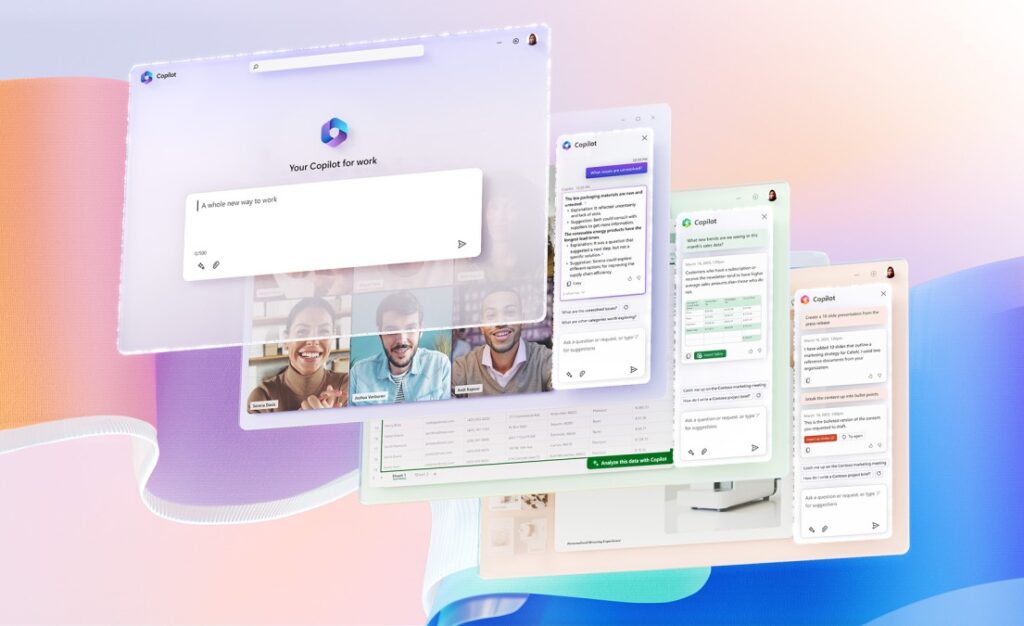 Advancements in Artificial Intelligence like Copilot for Microsoft 365 have the potential to revolutionise how businesses operate, engage with customers, and compete for business. However, before diving headfirst into integrating such tools into your organisation, it's crucial to ensure you are adequately prepared to leverage the power of Copilot effectively and responsibly.
Advancements in Artificial Intelligence like Copilot for Microsoft 365 have the potential to revolutionise how businesses operate, engage with customers, and compete for business. However, before diving headfirst into integrating such tools into your organisation, it's crucial to ensure you are adequately prepared to leverage the power of Copilot effectively and responsibly.
Refresher: What is Microsoft Copilot?
According to Microsoft Copilot itself, Microsoft Copilot for Microsoft 365 is an Artificial Intelligence (AI)-powered tool designed to enhance productivity and creativity across various Microsoft applications. It leverages large language models to transform the way people work, making it easier to understand information and complete tasks through a simple chat experience. Copilot is integrated into Microsoft 365 apps, allowing users to create content, analyse data, and automate workflows more efficiently.
Microsoft Copilot is a beacon of Microsoft’s dedication to leveraging technology for good. It exemplifies how AI can be harnessed to not only improve business outcomes but also to drive social change and create a more equitable and sustainable future for all.
Why do you need to prepare your Business for Copilot for Microsoft 365?
Preparing your business for Copilot Microsoft 365 is the essential first step in harnessing its full potential. Preparing your business for the adoption of AI:
- Addresses any data security and privacy concerns.
- Identifies infrastructure needs and skill gaps, allowing for a seamless integration.
- Equips your team with the necessary skills to utilise Copilot efficiently.
- Not only mitigates risks but also ensures that Copilot becomes a catalyst for growth and competitive advantage.
In essence, preparing for Copilot is about setting the stage for a successful digital transformation that can propel your business forward in an increasingly AI-driven world.
5 Steps to ensure your business is ready to harness the power of Copilot Microsoft 365
1. Review Your Policies Relating to Acceptable Usage, Privacy, and Information Security
Before implementing Copilot, it's essential to review and potentially update your company's policies regarding acceptable usage, privacy, and information security. Ensure that your employees understand the proper protocols for utilising Copilot and handling sensitive information. Transparency about data usage and privacy measures is paramount in maintaining trust with both employees and clients.
As a Copilot effectively inherits the same access rights as the user, it's essential to undertake a review of user permissions to ensure that users are only granted access to what they need to perform their role.
2. Assess Your Security and Data Governance Readiness for Copilot and Consider the Business Case
Evaluate your organisation's current security measures and data governance practices to determine readiness for integrating Copilot. Consider the potential risks and benefits associated with using the tool and weigh them against your business objectives. Developing a robust business case that outlines how Copilot will enhance productivity and innovation while mitigating potential security concerns is crucial for gaining buy-in from stakeholders.
Like many new initiatives, Copilot comes at a cost (licensing for example), but can provide a host of benefits to the organisation. Consider how you might use Copilot and the business benefits.
3. Plan Your Pilot and Broader Implementation
Embarking on a pilot phase allows your team to familiarise themselves with Copilot's features and functionalities in a controlled environment. Define clear objectives and metrics to assess the pilot's success and gather feedback from users to inform broader implementation plans. Consider factors such as training requirements, integration with existing tools and processes, and scalability as you prepare to roll out Copilot across your organisation.
4. Establish Ongoing Data and Security Governance
Maintaining effective data and security governance is an ongoing process that requires vigilance and adaptability. Establish clear roles and responsibilities for managing Copilot usage and monitoring for any potential security threats or breaches. Regular audits and updates to security protocols are essential to keep pace with evolving cyber security risks.
5. Plan to Review Usage and Impacts Once Implemented
After Copilot is fully integrated into your workflow, regularly review its usage and impact on your business operations. Assess whether the tool is meeting your initial objectives and identify any areas for improvement or optimisation. Solicit feedback from users and adjust your strategies as needed to maximise the value derived from Copilot.
As technology evolves and how you use it within the organisation may change over time, it's essential to ensure your policies, configurations and permissions are maintained alongside it.
In conclusion, preparing your business to harness the power of Copilot involves careful consideration of policies, security measures, implementation plans, and ongoing governance practices. By taking a proactive and strategic approach, businesses can effectively leverage Copilot to drive innovation and efficiency in software development endeavours.
How Can Diamond IT Help?
At Diamond IT, we understand that embracing AI is not just about implementing technology; it's about transforming your business to thrive in the digital era. Our deep expertise as a Microsoft Partner ensures that we not only provide the tools but also the strategic guidance and support needed for your success.
Diamond IT's Business Technology Managers and Business Technology Consulting teams can work with you to analyse and review the current state of your Microsoft environment and provide recommendations on your permissions structure and content management practices.
This is based on Copilot using your organisation's current permissions and policies when deployed into your system to deliver the most relevant information to users when accessing Copilot.
This will include:
- Privacy Impact Assessments – helping you to understand how this information enters, moves around and potentially exits your organisation
- Permissions and Privilege Management – helping you identify/review/establish these to ensure they are architected to support your current and emerging needs
- Content Management – helping you structure SharePoint or establish a SharePoint architecture to manage your information repositories
- Information and Cyber Security – from policies to architecture, risk management to the delivery of business and technical controls – we are a single destination to help with security solutions
- Copilot Adoption - Deployment and Training Programs to ensure your team can obtain the best from your financial investment.
- Licensing Structure
*Image credit: Introducing Microsoft 365 Copilot—A whole new way to work





