 If you’ve been reading our blogs, you’ll know that Data Analytics and Business Intelligence (BI) are areas that are expanding rapidly as the tools that provide the ‘connective tissue’ between disparate data silos becomes easier and easier to navigate and use.
If you’ve been reading our blogs, you’ll know that Data Analytics and Business Intelligence (BI) are areas that are expanding rapidly as the tools that provide the ‘connective tissue’ between disparate data silos becomes easier and easier to navigate and use.
BI is becoming increasingly available to all businesses, most notably through the rapid acceptance of Microsoft’s (free) Power BI Desktop app. The data present in every business can now be accessed and used more easily to make better business decisions.
A practical example of Business Intelligence
Previously, data would be manually imported (or sometimes linked) into spreadsheets, with custom calculations providing the feed for subsequent analysis and charting. Each bespoke model was then maintained by the creator – until such times as their role changed or they left the company. The alternative was enterprise grade BI tools, with the accompanying cost and complexity.
I wanted to give you a first hand insight on how BI and data analytics can interpret your information and impact your organisation. This practical example of BI demonstrates how a simple manipulation of data can result in an enormous increase in efficiency for managers and business owners, prompting them to start to think about how they are spending their time.
The situation
I needed to perform some consolidation of data between several different systems including our customer software management system, vendor bills and our accounting system.
Thanks to high growth in this particular area of our business, I realised this was a task that I’d need to perform monthly to ensure accurate billing, but what I wanted to avoid was spending hours and hours each month pulling the data into various spreadsheets, and trying to use filters, etc, to match the data from the various sources.
The BI solution
With minimal assistance from our software development team, we were able to extract information from our customer software management system and put the relevant data into Azure Table Storage. Never heard of Azure Table Storage? Admittedly, neither had I, but Excel and Power BI support direct imports from this data source:
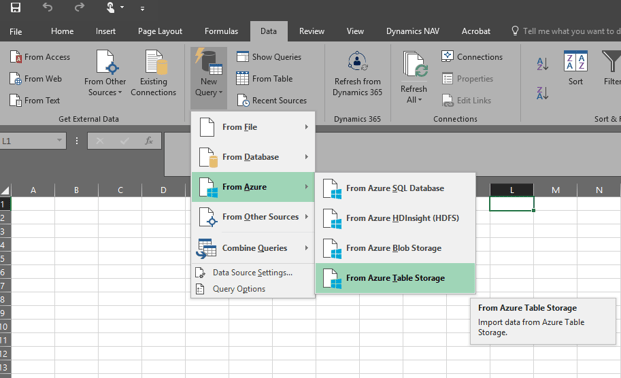
I was then able to directly query our accounting system (again, using the ‘Get Data’ function from Excel, this time joining to an SQL database) and match the data from these disparate systems in Excel, comparing what we’re deploying versus what we’re billing.
And finally, I was able to import an invoice summary spreadsheet from our software vendor, allowing us to fully consolidate real-world deployment, vendor invoices and customer invoices. And best of all, because this spreadsheet gets data from multiple live sources, all I need to do for the monthly consolidation is to click ‘Refresh All’ in Excel to get the latest information.
The outcome
A task like this would have taken many hours (perhaps days) in the past, but Excel and Power BI are incredible tools that connect to a wide variety of data sources – it’s just a matter of taking advantage of this functionality!
How Diamond IT can help
This year, it’s going to be more important than ever to ensure that your IT strategy and all the applications and systems within it align to your business objectives.
One thing for sure is that the pace of change of technology is only going to increase, so make sure you don't get left behind. We look forward to supporting our customers to succeed in their technology strategy.
For more information about how the Diamond IT Team can support your organisation and discuss where your Technology Roadmap is headed in 2021, contact our Team today.
Every business, small or large can benefit from Business Intelligence (BI). Each BI technology has its own strengths and weaknesses and it’s important to get the right advice about what best fits your business need.
If you would like to learn more about BI and how we can help you get the most out of your data, give us a call on 1300 307 907.





