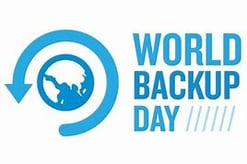 World Backup Day, Saturday March 31st, serves as a great reminder to assess your Backup procedures and policies…
World Backup Day, Saturday March 31st, serves as a great reminder to assess your Backup procedures and policies…
Why? Simply because your business information is one of your most important assets and in some cases irreplaceable.
Imagine if you were working on an important customer tender, a contract to renew the exchange of goods and services or a valuable piece of IP for your business and one day you came into the office and all your data was gone. Would you have to start over again, using up valuable time and money, or could you restore the information from Backup? Let’s hope the latter.
What is Backup?
Basically, to Backup data is to copy the information and archive it elsewhere in the unfortunate case of a natural disaster, equipment failure or even user error (for example the deletion of files by mistake). Generally Backup information is kept on tapes, disks or in the Cloud.
Why should I look at Backup options for my Business?
The same reason why you may keep a spare set of car keys handy to allow you to go about your day of a morning, to maintain (Business) Continuity. Do you want to pay a valuable staff member to recreate or rewrite lost data when they could be out closing business with new customers?
What is the best Backup solution for my business?
Historically tapes have been used to have important information safely stored off site in case of a major event such as a flood or a fire. Someone is allocated at the end of each day to perform the Backup and take the tapes off site with them. However, this is open to human error especially if that person has called in sick for the day…
Using technology to automate the Backup process along with leveraging Cloud technologies tends to provide a better way.
What does Diamond IT offer in terms of Cloud Backup Solutions?
Diamond Cloud (DCloud) Backup solutions are designed to be flexible around meeting our customers needs, whether it be Backup for Servers or Backup for Office 365.
Solution 1: DCloud Backup for Servers
When you select DCloud Backup for Servers your business information is stored within an environmentally controlled and secure location providing you with peace of mind.
For customers using DCloud Compute the backup occurs directly from our servers to the dedicated storage infrastructure. To give you excellent access to information we hold three months’ worth of retention with multiple snapshots per day. Should you realise a file was corrupted or accidently deleted during that time we can restore the information to the desired version.
For customers using servers located at their own premises we recommend including a local repository (NAS, DAS etc). This provides fast, local access to your primary backup should data be accidently deleted or corrupted. The duration of your retention policy will be based on your needs and the capacity of the repository.
Solution 2: DCloud Backup for Office 365
Since its inception, Office 365 (O365) has become one of the most popular product suites in the world. Unfortunately, it’s not well known that O365 does not provide retention meaning that you have no access to previous versions of files should you need to retrieve a version due to corruption or other reasons. However, the system does allow you to retrieve deleted files for up to 30 days.
We can extend and enhance the protection of your Office 365 solution by providing unlimited backup and archive retention of Exchange Online, SharePoint Online and OneDrive for Business.
This powerful solution combines both Data Protection and Data Recovery.
World Backup Day Pledge
Don't be an April Fool. Backup your data. World Backup Day is March 31st. Why don’t you go ahead and take the pledge today!
How can Diamond help?
Talk to us about the best Backup option for your Business or simply contact us today for more information on how we can work together with you on your Managed IT Services, IT Infrastructure, Cloud Computing or any other IT and Communications needs – call now on 1300 307 907 or via our online contact form below.




